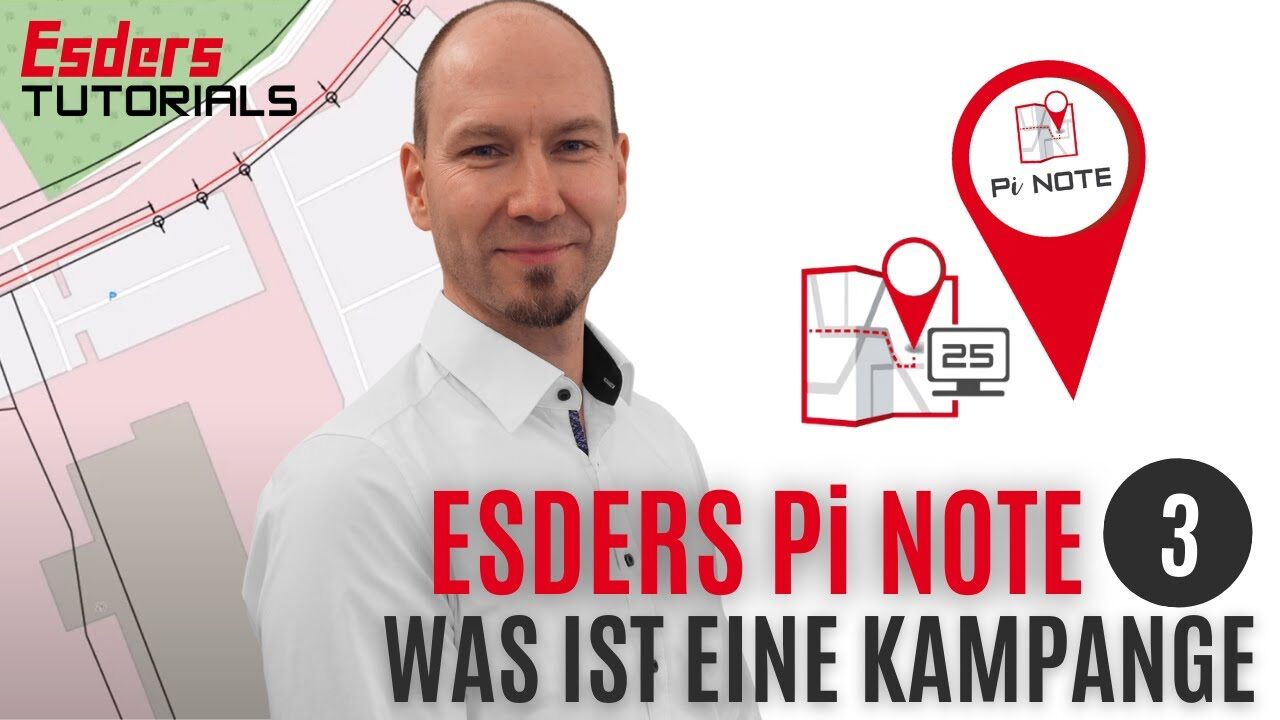Esders Pi NOTE
Esders Pi NOTE is a GIS software and offers a hands-on and simple way to collect, document and analyse data generated in the course of inspecting underground gas pipes according to German DVGW G 465.
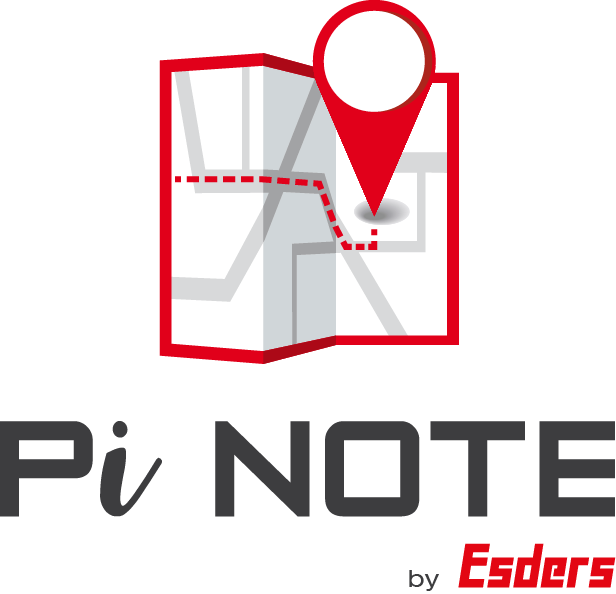
With the Esders Pi NOTE software you can make your work easier and more efficient. Benefit from GPS-based positioning, Bluetooth connection with your measuring devices, comprehensive documentation, analysis functions and much more. Don’t hesitate and contact us today to learn more about the benefits and integration of further system interfaces into your existing system and how to improve your work processes. We look forward to helping you digitise. Fill out the form to contact us! We will get back to you as soon as possible.
How does it work?
The system comprises a mobile client that is used by the staff in the field and optionally an analysis client that is used by the office staff for the accumulation and assessment of data gathered in the field.
Prior to using the mobile client it needs to be connected to an appropriate measuring device that is used to suck in and measure the escaping gas from the surface.
Your advantages
- GPS-based positioning and automatic alignment of GIS data
- Pairing of measuring device and external GPS receiver via wireless data transfer
- Documentation of GPS position, measurement data, sensitivity check of the measuring device and many more
- Documentation of defects, non-accessible areas (e. g. house service connection) and classification of leakages
- Generation of relevant drawings for leakages on site
- Comprehensive possibilities for further analyses in the back office
- Telephone support
- Updates included

General Q&A
This is the mobile application of Pi NOTE, which is used by the gas detection specialist or the inspector during pipe network inspections out in the field.
This is the Pi NOTE version for the office. With it, the data from different mobile clients can be merged and evaluations of all measurement data can be made.
The standard format is an DXF-Format. Other formats and other files to be imported (e.g. documents, document references) or specialised data (e.g. OSM, ALKIS NAS, tree locations) can also be imported after prior coordination and cost estimation.
Yes, the analysis client is used for this. This can be purchased separately and offers the possibility to merge the data from all “mobile clients”.
The mobile client
The mobile client is the application of Esders Pi NOTE that is installed on a toughpad or notebook of the person who conducts the pipeline inspection in the field. The measuring device is connected via wireless data transfer which enables a continuous record of gas concentrations.
Moreover, an external GPS-receiver can be connected to determine the exact position. Basis for the map is the gas grid which needs to be imported into the software beforehand.* Positions on which a predefined alarm threshold is exceeded will be automatically saved. The distance coverd and any triggered alarms will be recorded via GPS and drawn into the map. Any damages in the gas grid and possible root causes can thus be easily detected, documented and archived. Additional data, such as sensitivity check of the measuring device, date & time, defects, notes and accessible and non-accessible areas, e. g. service line connection, can be stored as well. With only little effort you can create a report from classified and documented leakages and even sign it digitally based on your Adobe software.
Q&A to mobile client
This depends on the GPS receiver used and the development in the test area. Different receivers (external or internal) can be used. In heavily built-up areas, the accuracy may decrease due to the weaker GPS signal.
We recommend using a Windows-based notebook or tablet (e.g. Microsoft Surface with protective cover, Panasonic Toughpad FZ-G1 mk5, Pokini Tab K10 or K11). The Panasonic Toughpad can be purchased from Esders.
By default, LP lines are shown in green, MP lines in blue and HP lines in red. This can be adjusted on request.
Yes, additional defect types can be created via the catalogues in the object editor.
In general, several users can work with one “mobile client”. However, only one user can be logged in at a time.
No, an internet connection is not required for walk-throughs. This is only required for the transfer of data to the office in the context of a replication.
The measurement data can be transmitted to the office at the end of the day via a so-called replication. This requires a good and stable internet connection. Replication can be accessed via the welcome screen in Pi NOTE.
Documentation of the reading test via Pi NOTE is being planned and will be possible in the future.
The HUNTER, GOLIATH and Laser HUNTER are supported by Pi NOTE. Third-party devices are not supported.

The Analysis client
In order to remain flexible and to conduct further analyses based on your individual requirements, the analysis client supports you with additional features, e. g. consolidation of data from different mobile clients, post-processing, filtering and visualization. With a few clicks only you can export the consolidated data as CSV- or DXF-file or create a PDF report from it.
Q&A to analysis client
Yes, depending on the software licence purchased, up to ten or 25 people can work with it simultaneously.
The installation takes place centrally on a server. This is necessary so that several users can work with the analysis client at the same time.
Do you need advice?
We will get back to you soon if you give us your contact details.
Get in contact
We are pleased to suppport you when it comes to questions or problems with the Esders Pi NOTE software. For a quick response to easy questions please visit our Q&A and tutorials section or give us a call.
In case of severe problems please fill out the contact form given below and send us the data. This enables us to get a direct understanding of the type and severeness of the problem. We will come back to you as soon as possible.

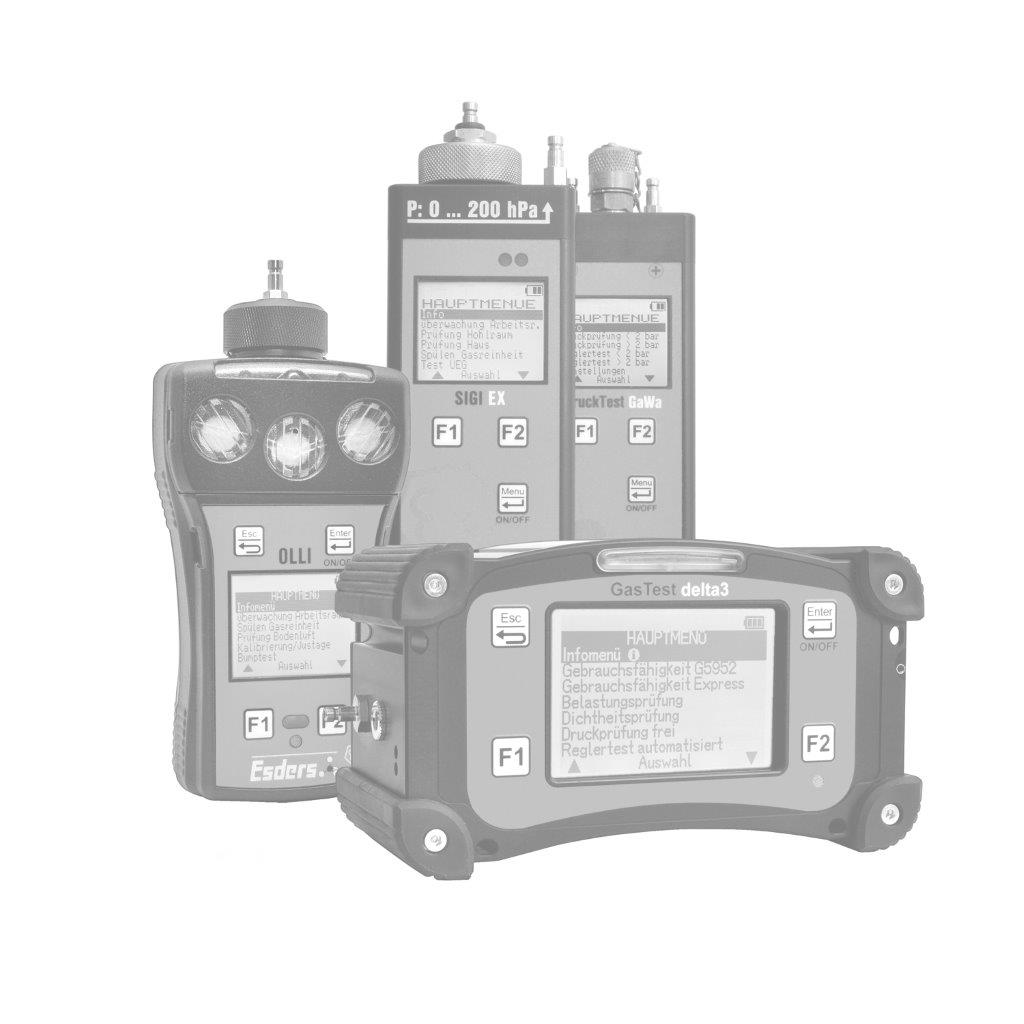.jpg?width=100)
.jpg?width=100)